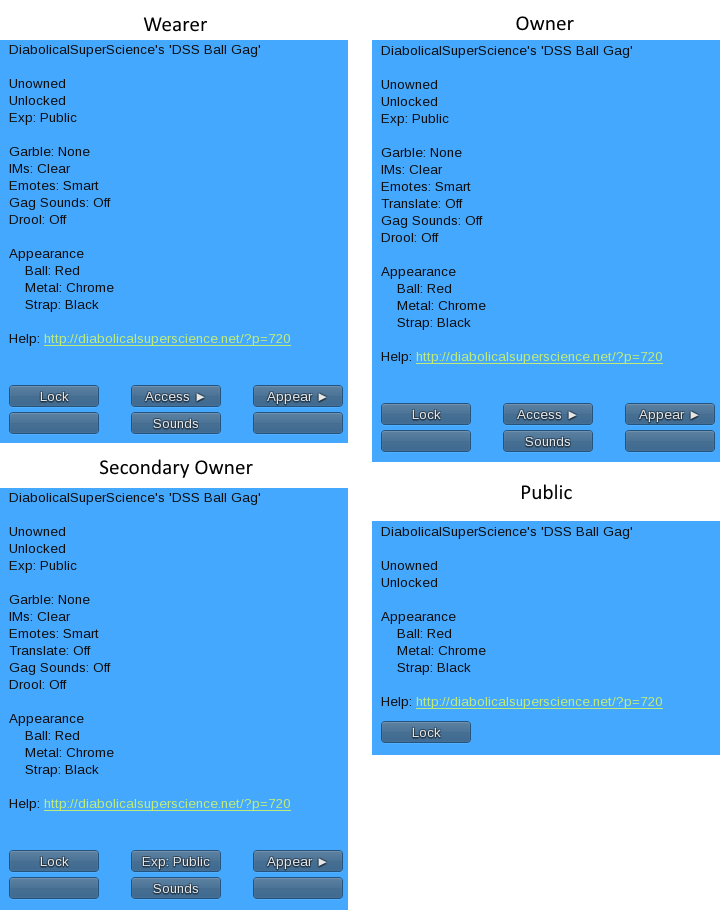The DSS Ball Gag allows the wearer to specify a primary and up to six secondary owners, and also to make the gag accessible to just anyone who comes along and grabs the key. Because of this when someone clicks an unlocked gag they’ll get one of four basic menus:
The menus for the Wearer and the Owner are practically identical, the only difference is the Wearer never gets to see the status of the Translate option. This is the option that sends an ungarbled copy of what the wearer is saying to owners and keyholder in the immediate vicinity. The buttons are the same:
|
Locks or unlocks the gag. Note, locking the gag simply renders it un-removable. It doesn’t activate any of the gag functions. Unlocking a locked gag naturally will deactivate any of the gag functions which may have been active. |
|
| Opens the Access menu. Click here for detailed help. | |
| Opens the Appearance menu. Click here for detailed help. | |
| Toggles the gag sound effects on or off. |
You’ll notice that the Secondary Owner menu is slightly different. Instead of the [Access] button we have:
| Toggles the gag’s Exposure from Public – anyone can lock it and change settings, to Private – only the wearer and owners can lock and change settings. |
Assuming the gag’s Exposure is set to Public the final menu is what anyone not on the owner’s list will see.
Next up you can check out the Access Menu, change the way the gag looks with the Appearance Menu, or just straight to the kinky stuff with the Lock Menu.