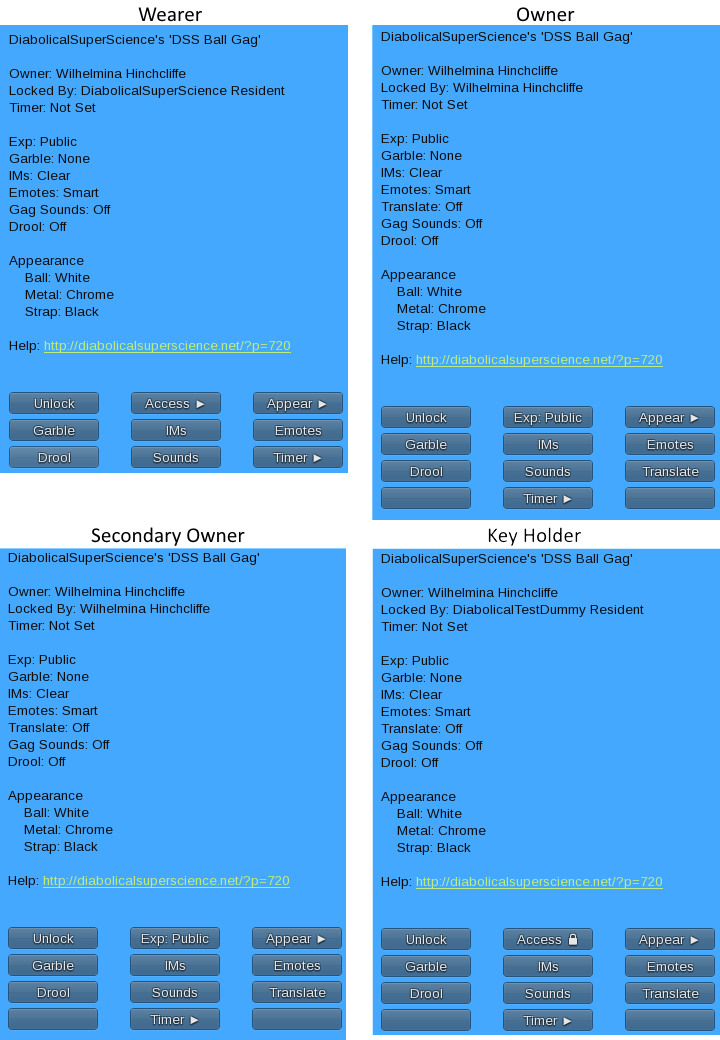Here’s the fun part at last! Once again the menus will vary based on who’s doing the clicking and who did the locking:
Yeah I know it looks a little daunting but remember you’ll only be seeing one of the variations above, and the Unlock button on one does the same thing as the unlock button on another 🙂
| Let’s start out with the easy one. Unlock deactivates all of the gag’s features, and removes the RLV detach restrictions so the gag can be removed. Clicking this will also hide the gag that’s in the wearer’s mouth, and – if it’s worn, make the gag hanging around their neck visible. | |
| Opens the Access menu which is only available to the wearer of the gag if they’re the one who locked it, and to the primary owner if one is set. Click here for detailed help. | |
| Secondary owners don’t get the Access button, but they can switch the gag’s Exposure from Public to Private and back. | |
| Key holders don’t get to change the gag’s access settings so the button is presented with a padlock icon to signify they can’t use it. | |
| There are five levels of garbling. Clicking this button allows you to step through them:
Off – No garbling Mild – Still fairly understandable. Moderate – Kind of understandable with practice. Severe – Almost gibberish 🙂 Silent – Just our old friend “…” |
|
| There are three levels of IM blocking:
Clear – Unrestricted IMs. Receive but no start – Permits the wearer to engage in IMs as long as someone else starts the IM session. Blocked – No IMs at all. The gag automatically adds exceptions to the IM restrictions for the key holder and anyone on the owners list. |
|
| Steps through the four Emote settings:
Clear – No restrictions on emoting. Smart – The cool one! Switching on Smart Emotes causes the gag to process each emote so that the descriptive text is un-garbled, but anything that appears inside quotation marks will be garbled. So for example if I were to type: /me smiles around the gag and remarks "this isn't so bad", then grimaces at the gibberish and continues "or maybe I was wrong" before quieting down. The gag would send the following to chat: Wilhelmina Hinchcliffe smiles around the gag and remarks "ghif ifn'g fo bad", then grimaces at the gibberish and continues "ow maybe I waf wwong" before quieting down.
Short – Limits emotes to 15 characters. Blocked – No emotes are permitted. |
|
| Can’t have a ball gag without some drooling options can we. There are four:
Off – No drooling. Light – A single drool trail from the bottom of the gag. Medium – Two trails emanating from the corners of the wearer’s mouth. Heavy – Lots and lots of drool 🙂 |
|
| This toggles the muffled gag sounds on and off. This is one of the few options left available to the wearer when they’re locked out of the menu so they can turn the sounds off in locations where audible “MMgppfh hmmppfhg mmmmfhhh” might be unwelcome. | |
|
This button is never available to the wearer. It toggles the Translate option on and off. When it’s on the gag will send an ungarbled copy of whatever the wearer is saying to the key holder and/or anyone on the owners list so long as those people are within normal chat range. The wearer never knows if Translate is on or off, so in addition to helping figure out just what the heck they’re saying, it also lets you know exactly what sort of names they may be calling you 🙂 |
|
| Opens the Timer Menu. Click here for more detailed instructions. |