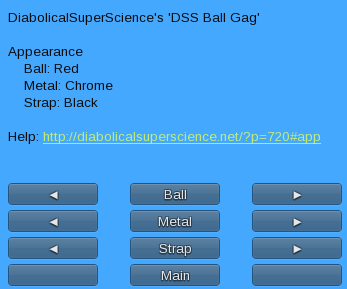True to its name the Appearance Menu lets authorized users change the appearance of the gag. Here’s what it looks like – yay just a single menu for this one!
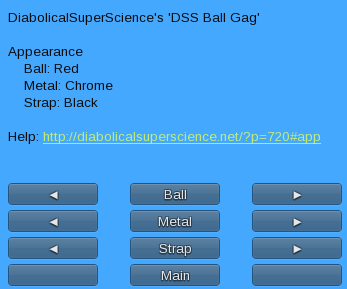
 |
Use the left and right arrow buttons to step through the ball textures – Black, Red, and White. |
 |
Switches the metal parts between Chrome and Gold. |
 |
Steps through the different strap textures – Black, Blue, Green, Orange, Pink, Purple, Red, White, and Yellow. |
 |
Returns you to the main menu. |
Next up you can change who can use the gag with the Access Menu, or just get straight to the kinky stuff with the Lock Menu.