Continuing with settings, next up are the page functions. The Sky Mark uses “pages” or eight presets to keep things organized. You can specify a short name for each page to group the presets stored on that page into logical collections such as “Vendor Photos” or “Romantic”.
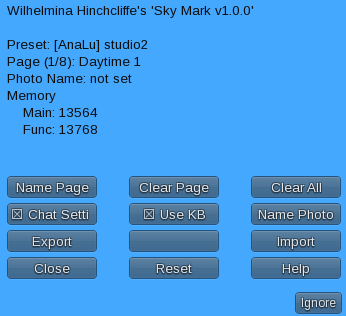
Clear Page – clear the presets and – if one is set – the page name from the current page.
Clear All – this will wipe all of the saved presets and page names from your HUD. Be careful with it!
Name Page – lets you specify a short text name for the current preset page. Part of keeping your favorite Windlight presets organized is knowing what they are, and grouping them in a logical manner. Logical to you at least :).
When you click the button you’ll be presented with a small window where you can enter the page name you want to use – up to 16 characters – and click submit. Now when you navigate between pages the name of the page will be displayed at the top of the Sky Mark HUD as well as being sent to you as an IM.
Next up Exporting and Importing.