Man I really thought that this day would never come. About four and a half years ago – more if you’re not reading this on the day I’m writing it – a friend came to me and said “Oh Mina! Here’s this cool thing that you should totally build!”
Now normally I don’t do custom builds but it really was very cool and so I thought, “what’s the worst that could happen” and started in on it.
Starting on it… That was the worst that could happen 🙂
This albatross has been dogging me all that time. I lost count of the version number somewhere back around 42 – hence the name. I’ve spent thousands of L$ on mesh and texture uploads for the parts, rebuilt it in part or in whole dozens of times, re-written all of the scripts in it from scratch over and over, and proven beyond a shadow of a doubt that my father was a sailor and that I did inherit his knack for… Colorful language.
It’s been a living hell and I hate it. I hate it, I HATE IT, I HATE IT!
So… Umm, I hope you enjoy it 🙂
Adjusting
Normally I start out with the menus but I’m shaking things up a bit this time and diving into the resizing system first because it’s just so cool 🙂
I’m SL short – 1.7 meters or about 5’7″ tall – and everyone else in SL is like, I don’t know, 25 meters tall? This isn’t a problem most of the time, but the big exception to that is when I build things. Every one of my gadgets is built around me, so while they fit me really well, everyone else is left sticking off the edges.
To avoid this problem I’ve come up with my very fancy resizing system that allows the restraints to be adjusted to ensure a snug fit…
“Snug Fit”… Hey I think I just accidentally came up with a name for it after all these years!
Featuring Diabolical Super Science’s Snug Fit System ™… Oh heck yeah!
Sorry, where was I? Right, “snug fit”. Another feature that got added along the way was a system that saves all of the adjustments you make to an external database so that the next time you use that type of device – regardless of where it is or who owns it – the device will automatically pull the adjustments from the database and resize itself to fit you.
Told you it was cool 🙂
So, let’s get started shall we? Obviously the Snug Fit System ™ – yeah, I’m gonna wear THAT out – only works when there’s a captive on the Silo, so go ahead and catch someone, then click on any of the straps or horizontal bars to activate the system.
If you’re the captive, your camera will zoom in on the resizer menu which will be located on the captive’s right hand side. If you’re not the captive you’ll have to manage all the camera work yourself 🙂
The menu will look like this:
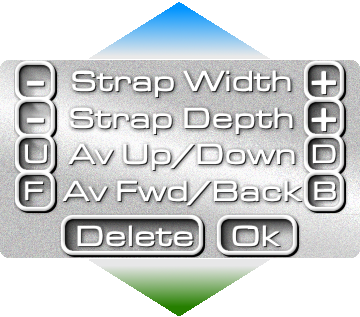
Which is hopefully mostly self-explanatory:
Clicking the blue or green arrows at the top and bottom of the menu will move the bar and strap connected to that menu up or down. Click and hold on them and the bar and strap will continue to move in that direction until you release them. Your camera – assuming you’re the captive of course – will move with the bar so it will stay in the center of your screen.
The Strap Width and Strap Depth buttons shrink ( – ) or stretch ( + ) the strap in the specified direction. Click and hold to shrink or stretch continuously.
The Av Up / Down buttons raise and lower the captive to get those pesky feet on to or out of the floor of the Silo. Click and hold to move continuously.
The Av Fwd / Back move the captive forward and backward in case they’re clipping into one of the horizontal bars. Click and hold to move continuously.
The Ok button tells the system that you’re finished with your adjustments and it’s okay to save those adjustments to the database and close the Snug Fit menu. You can also just wait 15 seconds without clicking on the menu and it will close and save automatically.
Slightly less self-explanatory is the Delete button. This will only work if the captive clicks it, and gives them the option of deleting their saved adjustments for the Silo. Keep in mind that this deletes the saved adjustments for ALL Silos, not just the one you’re on. Clicking it will bring up a confirmation pop up, and if you answer “Yes” your data will be removed from the database. The Silo will revert to its default adjustments and you’ll get a message letting you know that your data has been deleted and you can start over fresh.
If you use the Self-Bondage system – more on that later – you’ll be presented with a pop up something like this:
 And the Snug Fit sizing system will start up automatically. This gives you a chance to adjust the straps before you’re all safely sealed away. Once everything is nice and snug – love that name – click the [Ready] button and the Silo will take it from there.
And the Snug Fit sizing system will start up automatically. This gives you a chance to adjust the straps before you’re all safely sealed away. Once everything is nice and snug – love that name – click the [Ready] button and the Silo will take it from there.
A couple of caveats.
- Keep in mind that while your shape may not change between times that you get caught on a Silo, your height probably will thanks to shoes, or height offsets. Before you start adjusting all the straps and bars check to see if you simply need to adjust your Up / Down position.
- The adjustments are only saved to the database after the menu closes either because you clicked Ok or the timer expired. I do things this way to avoid sending dozens of updates to the server every second. The downside to this is that if you get up before the menu closes your data won’t get saved.
And that takes care of getting a proper fit. Of course me being me, there’s more to come starting with the Main Menu.