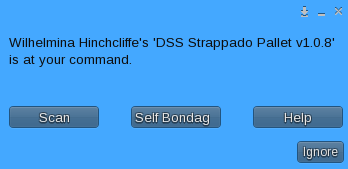Darn it, I came up with two good names in a row, I thought it was the start of a new trend but I couldn’t think of anything other than the descriptive but utilitarian “Strappado Pallet” this time around.
The Strappado Pallet is my gift for the 2014 Femdom Hunt so it’s free to eagle eyed visitors to my main shop starting 17 October through 2 November. It’s loosely based on CaptnLash’s “Outdoor Discipline” (a free and hassle free Deviant Art account is probably necessary to view that). As you might know I’m somewhat crow-like in that I’m easily distracted by shiny things, and there’s lots of shiny in that image so I simply HAD to build it:
See… How could I not?
Like most of my bondage equipment the Strappado Pallet uses a fairly simply menu system:
Or, if you’re the device’s owner:
 I’ll go into settings in a moment, but first the basics. As is customary I’ll start with…
I’ll go into settings in a moment, but first the basics. As is customary I’ll start with…
The Self Bondage button and I’ll start by saying DON’T CLICK THAT YET! The Self Bondage button does exactly what it says it does and tries to grab the person who clicks it. If successful it will set a random timer and of course prevent the newly captured captive from escaping. They won’t even be able to see the timer.
The Scan button will look nearby for potential victims and present the person who clicked it with a list of the closest nine from which to select a victim.
And Help leads to this web page.
See? Simple, right?
Once you’ve got a captive on the Strappado Pallet you’ll notice that it may be a bit of a tight fit. Y’see I’m what most people in SL would call short. They’d be wrong because I’m utterly perfect, but there you go. Since I build all my gear around myself – literally, I create a basic pose and build the device while I’m sitting on it – everything starts out Mina sized.
Since most people in SL aren’t utterly perfect like me, the Strappado Pallet has a rather nifty re-sizing system built into it. Click any of the pipes and suddenly the Strappado Pallet will look like it’s come under attack by Robin Hood cause there will be arrows everywhere…
Get it? Arrows… Robin Hood… Anyone? Hmmpfh, moving on then. Clicking any of the arrows moves the associated parts slightly in that direction.
The left/right arrows are actually in and out arrows. They move the corresponding pieces either towards or away from the center of the Strappado Pallet.
If the captive needs to be adjusted they can use the Page Up and Page Down keys on their computer keyboard to move themselves up or down, and the cursor forward and backward to adjust their position horizontally.
Starting with version 1.2.0 I’ve incorporated my database managed resizer system into the Strappado Pallet. This is a bit of spiffiness that happens automatically saves all of your personal settings including your adjusted avatar position to an external database. Then the next time you sit on a Pallet – well a Pallet version 1.2.0 or higher – it will resize itself to your custom settings.
Like I said, spiffy 🙂
Touching any other part of the Strappado Pallet will bring up the Captive menu which is pretty straightforward:
Release let’s your captive got at once and returns the Strappado Pallet to the last saved position.
Timer lets you set a delayed release.
Settings
If you’re the owner of a Strappado Pallet then congratulations on your excellent taste in bondage equipment! And also here’s how you can customize your Strappado Pallet. Start by clicking on the device and then selecting the Settings option from the pop up menu. You’ll get a new and somewhat busier looking menu: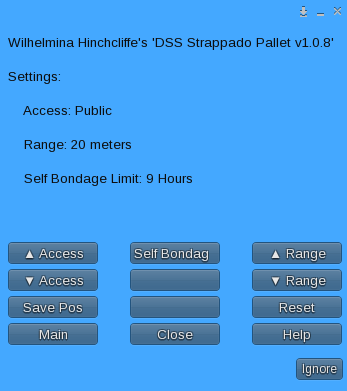
Don’t let all the buttons scare you, I’m not smart enough to make things that are that complicated 🙂
The Access buttons let you manage who can use the Strappado Pallet menus. There are three options, Public meaning anyone one can open the menu. Group meaning only members of the same group as the Strappado Pallet can access the menus, and only while they have that group active. And Private meaning it’s yours and yours alone. NOTE – The Access buttons control who can access the menu, but anyone using RLV with an active relay can be captured.
This Self Bondage button won’t grab you. Instead it lets you select the maximum amount of time that the Strappado Pallet will hold people who click the other Self Bondage button. Keep in mind that this is the maximum amount possible, but since it’s a random timer it can be anything from one minute up to the value you set. That’s why we call it random 🙂
The Range buttons simply let you set how far the Strappado Pallet will scan when looking for potential victims. The range of the range is from 5 to 95 meters in 5 meter increments.
The Save Pos button lets you store the current positions of the Strappado Pallet as the default.
The Reset button performs a script reset and returns the Strappado Pallet to its last saved position.
If you’d like to see a demo there’s one in my shop, and of course if you have any questions please feel free to drop me an IM in world.