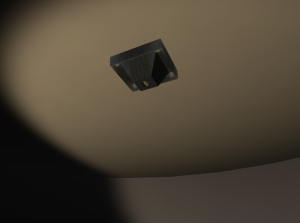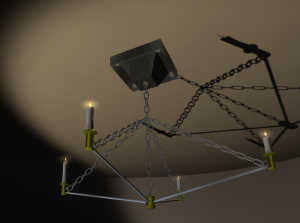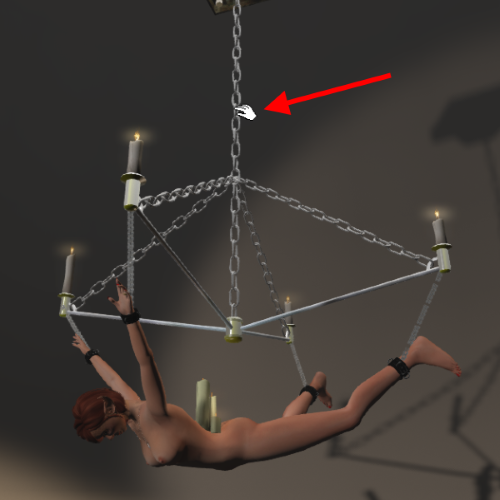Wait…
Can it be? Has… Has Mina come up with a non-sucky name for something without any help from anyone? Well like my father used to say even a broken clock is right twice a day.
Hmm, that probably doesn’t make much sense any more since clocks with hands are going the way of the rotary dial dodo bird.
But enough retro-digression, meet the Candlier:
Okay that’s not the exciting part. But it rezzes the exciting part, so meet the Candlier and friend!
Yep, Mina’s gone into household lighting. Isn’t that exciting news?
Wait come back! C’mon, did you think I’d build something and NOT cram it full of kinkiness? For shame!
The Candlier is a little different than most of my bondage gear – I mean in addition to having a good name. It uses SL physics for a very cool effect, but in order to do so it needs to be two separate pieces – actually three but one of them is invisible, one prim, and only appears when someone is caught so we’re going to ignore it.
The bit that you rez is the Candlier Base. It should be positioned on the ceiling pretty much like you’d expect a lighting fixture to be. Once it’s where you want it to be give it a click and you’ll get a menu like this one: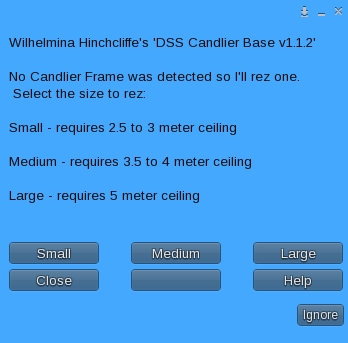 I’ve updated things a bit so now the Candlier comes in three sizes. Simply pick the size you want and the base will rez the appropriate hanging part which I’ll call the Candlier Frame because that’s its name. If you want to use a different size simply delete the Candlier Frame – not the base – then click the base again and select the frame you prefer.
I’ve updated things a bit so now the Candlier comes in three sizes. Simply pick the size you want and the base will rez the appropriate hanging part which I’ll call the Candlier Frame because that’s its name. If you want to use a different size simply delete the Candlier Frame – not the base – then click the base again and select the frame you prefer.
A couple of important tips: All of the controls are activated by clicking the Candlier Base. Clicking the Candlier Frame doesn’t bring up a menu for reasons which will become clear in a moment – I hope :).
Also keep in mind that the base and frame aren’t connected. if you move one you need to move both. I thought about putting a movement manager in the frame so it would follow the base but since we’re only talking about two objects, and the added script overhead – to say nothing of the added typing I’d have to do – for such a function would be on the high side I didn’t think about it for long. The easiest thing to do is simply delete the Candlier Frame, move the base, and then click it to rez a new frame.
Candlier 101:
Like all of my RLV traps the Candlier uses a fairly simple menu:
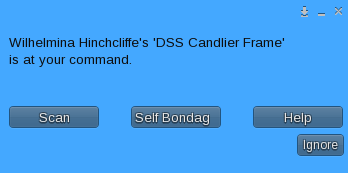 Or if you’re the owner of this particular Candlier:
Or if you’re the owner of this particular Candlier:
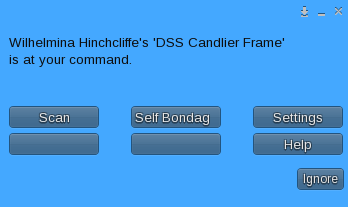 Keeping with tradition I’ll start out with the Self Bondage button, and I’ll start out by saying “don’t click that yet!”. Clicking it will cause the Candlier to try and grab the person doing the clicking aka you. If it’s successful it will set a random timer and there you’ll stay until it releases you.
Keeping with tradition I’ll start out with the Self Bondage button, and I’ll start out by saying “don’t click that yet!”. Clicking it will cause the Candlier to try and grab the person doing the clicking aka you. If it’s successful it will set a random timer and there you’ll stay until it releases you.
The Scan button scans the local area for potential victims and presents you with a list from which to choose.
The Help button leads you to this web page – Mina does not like note cards for anything other than notes 🙂
If you’re the owner of the Candlier in question you’ll also see the Settings button which I’ll cover further down.
See, I told you it was a fairly simple menu. Of course it wouldn’t be me if there wasn’t a little more to it than that. Remember how I was nerding on a minute ago about how the Candlier uses SL physics? Here’s where it all pays off. Y’see once someone is securely installed on the Candlier Frame it becomes a physical object, and physical objects can move.
They can be moved by bumping into them or by collisions with other objects, but best of all they can be moved by simply clicking on them and giving them a little push.
Starting to see the possibilities?
Speaking of seeing, switch on view transparent (Control Alt and T on Windows computers) for a moment. You’ll notice that there’s a large transparent prim either hanging below the frame on the small Candlier Frame, or going up from the frame to almost the ceiling on the medium and large Candlier Frames. On the small frame this prim changes the center of gravity and increases the mass to make things swing more smoothly. On all of the frames it also gives you a larger surface to click and drag on in order to get the Candlier moving. To put the Candlier and its captive into motion simply move your mouse over the frame and you’ll notice that the pointer changes from the normal arrow to an open hand:
The hand pointer indicates that your mouse is over something that’s physical which means that you can move it by clicking and dragging it with your mouse. Click and hold the left mouse then give a gentle “tug” – move the mouse just a little bit then release it – and the Candlier, captive and all, will start to swing.
Another important tip: For some reason which I haven’t quite doped out yet the larger a physical object is the closer to the pivot point you have to click in order to get it moving. This means that on the medium and large frames you may have to click and drag closer to the ceiling. This is a peculiarity of SL physics and it seems to be inconsistent so it doesn’t happen every time. As it turns out SL physics isn’t quite as reliable as RL Physics 🙂
Oh and when I say a “gentle tug” I’m not kidding. If you give a mighty shove you’ll throw the Candlier – and your captive – clear of the base and send then bouncing off who knows where. It will try to self correct, but if it gets too far from the base too quickly it won’t be able to find its way back. If that happens it will automatically release the captive and switch back to non-physical.
The friction between the base and the frame can be adjusted so the Candlier can keep swinging for quite a while. Once it’s going you can grab it – click and hold the left mouse button without moving it for a second – to stop it, or change the swing by grabbing and giving a gentle tug in another direction.
When the captive is released the frame will reset itself to its original position and go back to being a normal, non-physical object. Oh and that reminds me, there’s one more safety warning:
If the Candlier is swinging when the captive is released it can impart its movement onto them. It’s pretty much the same thing as leaping off a swing set – you keep on going for a moment. It shouldn’t cause any harm but I have managed to catapult myself off the edge of my platform a time or two 🙂
Candlier 201 – The Owner’s Manual
Clicking the Settings button will bring up a somewhat less simple menu: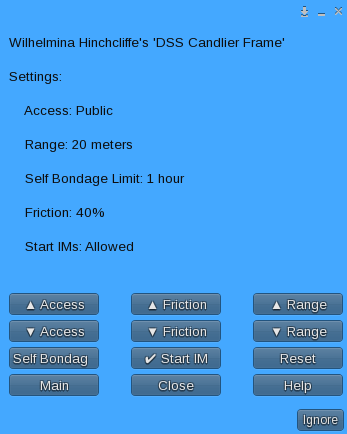
Not to worry though, most of them are pretty self-evident.
Access – these two buttons raise or lower the access level for the Candlier. The default is Public meaning anyone can access the menus. It can also be set to Group meaning only group members wearing the group tag can access it, or Private meaning only the owner can access it. Keep in mind that by “access” I mean access the menus. Anyone can be captured by the device as long as they’re using RLV and have an active relay.
Friction – these control how much friction exists between the swinging Candlier frame and the base. From 20% – which will let the frame swing for quite a while, to 80% – which will require frequent pushes to keep it moving.
Range – The Range buttons control how far the Candlier will look for potential victims. The range is from 5 to 95 meters in 5 meter increments.
Self Bondage – When someone clicks the Self Bondage button on the main menu the Candlier will grab them and set a random timer. This button opens another menu that lets you set the maximum time for the random self bondage timer. Keep in mind that the value you set is the maximum limit. The actual time will be somewhere between one minute and this value.
Start IM – The one RLV option I include since not being able to start IMs seems like a reasonable thing when dangling from the ceiling. When Start IM is set to Blocked the captive won’t be able to initiate new IMs with anyone other than the person who put them on the Candlier or its owner. They’ll still be able to send and receive messages in IM windows which were already open, and if someone else initiates a new IM window they’ll be able to send and receive there as well.
Reset – Performs a script reset on the Candlier.
Main – Returns you to the main menu.
Close – Closes the menu.
Help – Takes you here.
And that’s the Candlier – I’m still in shock over having a gadget with a good name 🙂
If you’d like to see a demo there’s one in my shop in Orbitalis, and of course if you have any questions please feel free to drop me an IM in world.