Hi gang! Good news / bad news time.
The good news is that if you’ve ever used anything I’ve built in the past then you’ve got a good idea how The Machine works.
The bad news is that I’m still crap at coming up with names for my products 🙂
Lots to cover here so let’s get right to it shall we?
The Machine was inspired by ForceMasterR’s “Yulia Needs a Spanking” on Deviant Art, although I’ve taken liberties. Lots and lots of liberties. See for yourself…
The Machine is – or if you’re reading this after June 2015, was – an exclusive product introduced at the 2015 Indulgence BDSM & Kink Fair, and it’s kind of got everything. Looking at the photo you can make a few guesses:
There’s one of my feathers – it’s a tickle toy!
Wait! There’s one of my shock wands… It’s an electrical toy!
Say, that motor with the twin blade spanking arm looks ominously significant…
And that’s just the visible bits 🙂
On The Menu:
Yep, I was feeling punny when I was typing this so the sub headings will reflect that. Sorry 🙂
Despite it’s many… MANY doodads, gizmos, and gadgets, The Machine is pretty simple to use. Like all of my RLV toys the main menu looks something like this:
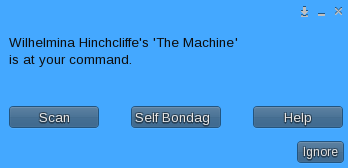
If this happens to be your personal Machine you’ll also have a Settings button which is covered in a separate post. For now let’s deal with the three buttons everyone can see, starting with:
Self Bondage – and we’ll start with my customary panicky warning not to click it yet! The Self Bondage button will cause The Machine to try to grab who ever clicks it, lock them in place, and set a random secret timer.
The Scan button scans the nearby area for potential captives. Assuming that there’s one or more RLV users nearby – not including you, that’s what the Self Bondage button is for – you’ll get a list of names from which to choose: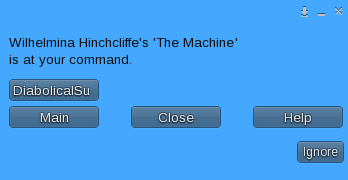
Help – You’re soaking in it 🙂
There. You’ve officially passed Diabolical Super Science Menus 101! And like most recent graduates you’re now wondering what to do. Luckily I’m way more helpful than those slackers at Harvard or Yale 🙂
Getting Adjusted:
Here’s a quick and fun side note. In SL terms I’m the exact perfect size. All the rest of you are too damn tall. I mention this now because when I’m working on my devices I use myself as the model and as a result, while they’re perfect fits for anyone who – like me – is the perfect size, they’re on the short side for most of the rest of SL. To deal with this I’ve built a fairly cool re-sizing system into most of my devices, and the Machine is no exception.
Just click on any of the metal “feet” holding The Machine to the floor and you’ll get a bunch or blue and green arrows:
Clicking these arrows will move the associated parts of The Machine up (blue like the sky) or down (green like the not sky).
After you’ve finished adjusting The Machine just wait a few seconds and the arrows will disappear automatically.
The Captive may need a little adjusting as well. He or she – yes, The Machine is non-sexist and thinks boys deserve to have some fun too – can raise or lower their position by pressing the Page Up and Down keys on their keyboard and they can move closer or further from the frame by pressing their cursor left and right keys.
There’s one more adjustment that the captive can make and it’s a little complicated to explain. As you can see in the photo of me on The Machine it does a great job warming one’s backside. In fact if you look closely at my ass – yes, I know, that never would have occurred to you until just now – you’ll notice it’s got that rosy glow of “man it’s going to hurt sitting down in 30 minutes”.
The Machine accomplishes this with something that probably only exists in SL – a pair of transparent mesh butt cheeks which gradually grows less and less transparent as The Machine does its evil handiwork. The only trouble is that – like several of the other parts of The Machine, the mesh butt cheeks are a perfect fit if you’re perfect sized – like me – but it may require some tinkering if you happen to be taller than 5′ 8″ in your bare feet.
I can’t put my blue and green up / down adjuster arrows in there because there’s just too much stuff in the way, so this is something that I leave up to the captive. They can use their cursor up and down keys to move the butt cheeks – I kind of love typing that – up and down, and move them forward and backward by holding down the Shift key and pressing the left and right cursor arrows. It’s tricky because the butt cheeks are invisible to start out, but once the spanker has been running a few moments you’ll be able to see them pretty easily.
Tickling One’s Fancy aka Shocking Developments aka “Spanks” For The Memories aka ??????
Yep, the heading for this section is nearly as long as the section is 🙂
You can’t have helped but notice that The Machine has lots of accessories built in. Let’s start with the slightly worrisome feather, and the fairly worrisome shock wand both of which are hanging from hooks on the side of The Machine.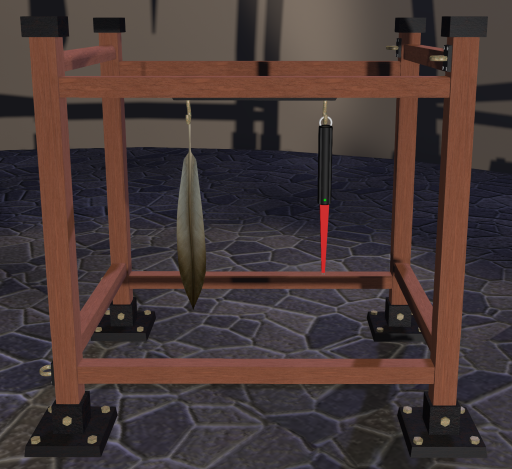
These are what I was talking about when I said “if you’ve ever used anything I’ve built…”. You – or anyone really – can use the feather to tickle or the shock wand to – errr, shock the captive. You activate either of them simply by clicking on the one you want to use – let’s start out with the feather – then click anywhere on the captive’s body and hold down your mouse button. The feather will leap into action and follow your mouse as you drag it across your captive’s body, accompanied by laughter and squirming because that’s half the fun 🙂
The shock wand works pretty much the same way. Click it to activate it, then click on your captive, hold down the mouse button, and drag the wand across their body. The only difference is that the wand only zaps when you release your mouse button so you can build up all that lovely tension 🙂
Now let’s turn our attention to that big honking motor in the back which is actually pretty straight forward. On the top of it are five LEDs, one red and four green:
These are a combination of power indicators and controls. If red is illuminated then the motor is off. Click the first of the green ones to turn the motor on low and away it goes. Clicking any of the other green LEDs changes the speed, and of course red stops the motor.
Let’s see, menus, feather, shock wand, spanker… What am I forgetting…
Oh yes, right… Take a look at the left hand side of the motor. You’ll see something that looks like this:
Why that looks like the spanker arm doesn’t it. Let’s see what happens if we click it (warning, I’m about to become unbearably smug and self satisfied – I’m just saying).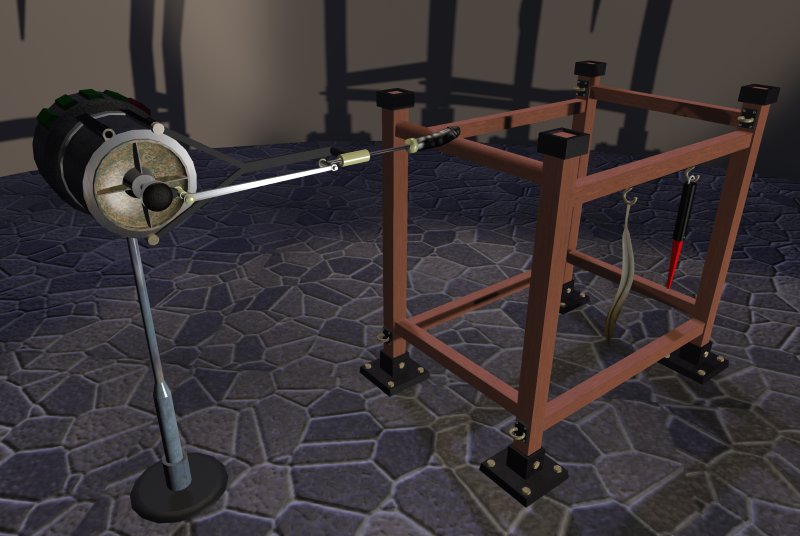
Oh my! That’s right, it turns out that The Machine’s first name is “Fucking” – though I call it the Dildinator 🙂
The motor works the same way for the dildo as it does for the spanker. Four speeds plus of course off.
Both the spanker and the Dildinator have gender appropriate sound effects tied to the motor speed along with matching animations.
On The Menu II: Electric Boogaloo
When there’s a captive on The Machine the menu changes somewhat as you’d imagine and will look something like this: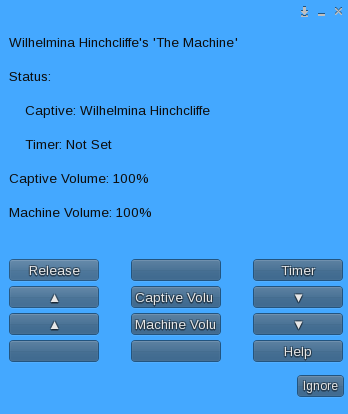
Like most of my menus it’s pretty straight forward:
Release frees your captive right away.
Timer lets you set a delay between 10 minutes and… A very very long time. Great for making your escape before your captive gets loose 🙂
Depending on how the owner has set things up you may not see the volume controls – since sounds can be a little annoying in small areas the owner can choose to disable them completely. If they’re not disable though you’ll have these options as well:
Captive Volume – which gets cut off so it shows up as Captive Volu controls the volume of the captive sound effects such as the yelps of pain and laughter noises. You adjust it up and down by clicking the up and down arrows to either side of the Captive Volu button. Clicking Captive Volu itself will toggle the volume back and forth from 100 to 0.
Machine Volume – aka Machine Volu is the same as Captive Volume, except it controls the volume of the sounds from the machine itself.
And that’s the basics of operating The Machine. If you’ve got one of your own – or just enjoy reading my timeless prose – the owner instructions can be found here.
Once the Indulgence Fair ends you’ll be able to find The Machine at my shop in Orbitalis and also in my Marketplace shop. If you have any questions or just want to shower me with fortune and glory you can IM me in SL directly.