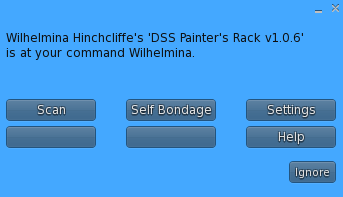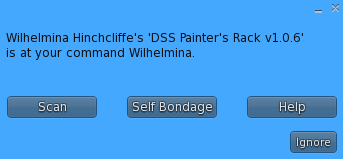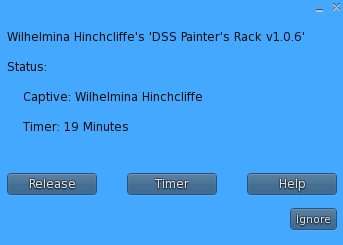So one thing you should know about me is that I just might be the actual worst person at naming things who ever lived. As proof of my thesis I present the DSS Painter’s Rack.
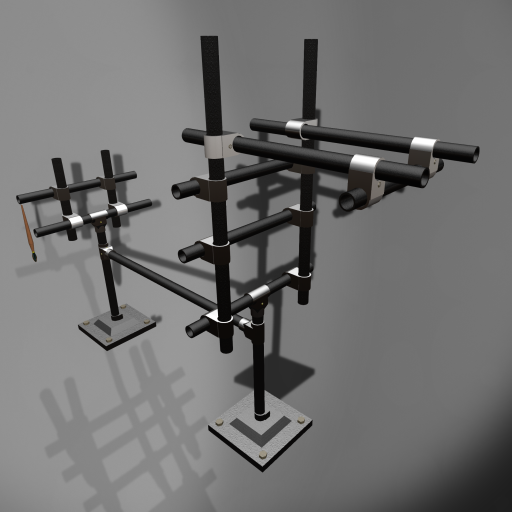
It’s sort of the unholy offspring of a drunken tryst between the Strappado Stand and the Tickle Bench. And I call it the Painter’s Rack because? Silly, there’s a paint brush, see.
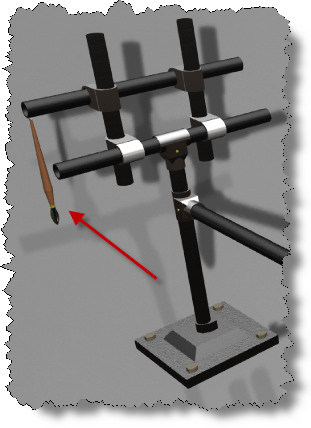
So now that my crown as worst namer ever is secure let me tell you about the poorly named but nonetheless nifty Painter’s Rack.
The Painter’s Rack is a RLV enabled bondage device – but you probably know that else you wouldn’t be reading this – which is based partly on the gear created by Device Bondage. This specific idea came to me while prowling Deviant Art (I believe the image is tagged as mature so you’ll need a free DA account to view it).
Enough idle chatter, let’s get to the meat of the matter. If you’re the owner of a spanking (hee) new Painter’s Rack this first section is for you. If you’re using one and need some guidance hop on down to Using The Painter’s Rack, and if a Painter’s Rack is being used on you (yay) go all the way down to So You’re Stuck On A Painter’s Rack.
Regardless of whether you’re owner, user, captive, or simply stumbled onto this while looking for Sherwin Williams and are a little frightened now, thanks for checking out my kinky gizmo.
Setting Up The Painter’s Bench
The Painter’s Bench comes out of the tin with the settings that I tend to prefer so really there’s no need to change anything. Neat, that was easy, on to the next section.
What? You don’t want to use my settings? Hmmpfh, fine. I guess I will write this section after all 🙂
If you’re the owner of the Painter’s Rack clicking it will give you a menu similar to this:
Only the owner sees the Settings button which as you might imagine is where we need to go. Clicking Settings will display the Settings sub-menu which looks something like this:
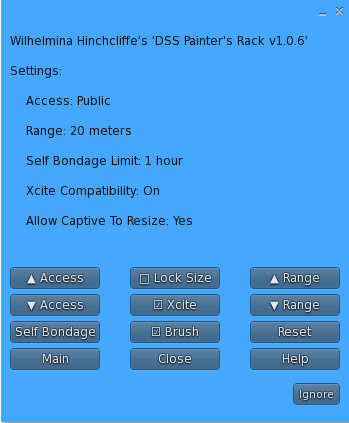 Looks kind of busy doesn’t it? Don’t worry, most of it is fairly straight forward, so we’ll breeze through the easy ones first.
Looks kind of busy doesn’t it? Don’t worry, most of it is fairly straight forward, so we’ll breeze through the easy ones first.
The two buttons labelled Access raise and lower the access level of the device. Public means that anyone can access the menus. Group means that only members of the same group as the device – oh and they have to have the group active as well. Private means that only the owner – that’s you – can access the menus.
Note, anyone can be put on the device regardless of the access settings. They only control access to the menus.
The two Range buttons increase and decrease the scan range of the Painter’s Rack in five meter increments from a minimum of five meters to a maximum of 90.
The Reset button resets the scripts and will cause the Painter’s Rack to return to its original shape, undoing any sizing changes that may have been made by captives.
Speaking of “sizing changes”, the Painter’s Rack has an easy to use re-sizer system built into it that allows the captive so adjust their position and the location of several of the parts for a better fit by using their cursor keys once they’re on it. I mention this because our next button – Lock Size can be used to disable the re-sizer system. The captive can still adjust their up and down positions but the device itself won’t accept and re-size commands if this button is ticked.
The Brush button allows you to enable or disable the animated paint brush.
The Xcite button allows you to disable or enable the Xcite compatibility mode. When it’s enabled and someone wearing their Xcite genitals is locked on the Painter’s Rack their arousal will increase – or possibly decrease – based on how they set up their kinks. The Painter’s rack will provide a constant bondage “tingle”, and when someone it ticking the victim the arousal will get an extra boost.
Note – If you never plan on using Xcite and want to disable it completely, simply delete the Xcite Partner Script from the root prim of the Painter’s Bench. It won’t have any detrimental effect on the operation of the rack other than obviously preventing Xcite from – err, exciting your captive.
Finally the Self Bondage button which isn’t the same as the Self Bondage button in the Main menu. When someone clicks on the Self Bondage button from the Main menu the Painter’s Rack will attempt to grab them. and in order to add a little mystery to things it will set a random timer which of course the captive can’t see. The Self Bondage button in the Settings menu allows you to specify the maximum amount of time that the random timer will be set to.
Note – this is the maximum amount of time. The actual timer value will be a random number of minutes between one and whatever you set.
And that’s the Settings menu. Now you’re all set to start…
Using the Painter’s Rack
Because I’m not the sharpest spoon in the drawer I try to make all of my gizmos fairly simple to use, which you’ll hopefully spot when you click on the device and see the Main menu which ought to look a little like this:
Unless you’re the owner of the device there’s just the two choices – Scan and Self Bondage. Don’t click Self Bondage just yet!
The Scan button does exactly what you’d expect. It takes a moment to look around and find anyone within the specified range that’s using a RLV viewer and has an active relay. The nearest nine will be presented to you for your bondage tormenting pleasure 🙂
If you happen to fit the description – “within the specified range that’s using a RLV viewer and has an active relay” you may be surprised to notice that your name isn’t on the list when you click the Scan button. That’s where the Self Bondage button comes in. Clicking it will cause the Painter’s Rack to try and grab the clicker and lock them in place. It will also set a random timer which of course they won’t be able to see.
Once a captive is – errr, captured, the options increase. Clicking the Painter’s Rack now will give you a menu something like this:
The Release button does just that, releases the captive right away.
The two Volume buttons allow you to raise or lower the volume of the laughter sound effects which are played when the captive is tickled.
And the Timer button lets you set a delayed release just in case you need a head start getting away before your captive gets free 🙂
That takes care of the buttons you get to push… Well the menu buttons 🙂
Like many of my bondage devices the Painter’s Rack has an additional treat. Once you’re got your captive all secured simply click anywhere on them and hold down your mouse button. Then just drag the mouse over their body. The paint brush will spring to life and trace a light trail behind your mouse causing your victim to howl and squirm in a pointless – but amusing – attempt to escape:
All that’s left now is…
So You’re Stuck On A Painter’s Rack…
Yay!
Oh wait, you want to know what to do now?
Well, for the most part that’s not really up to you is it 🙂
But there are a couple of things. First off you’ll get a pop up asking if you’re a male or female. This is simply to control which audio track gets played – male or female. If you don’t pick one I very chauvinistically pick the female laugh track.
You’ll also get a message indicating that you can adjust either your position in the Painter’s Rack, or a longer message with instructions on how to use your cursor keys to adjust the size and position of several parts of the Painter’s Rack.
Also it you happen to be wearing your Xcite genitals you may find that this really isn’t as bad as all that… In fact if feels kind of… Nice… Oh! Oh My!
If you’d like to get a closer… Umm, look, you can find a demo model of the Painter’s Rack at my shop in Second Life. If you have any questions, comments, criticisms or simply want to shower me with adulation you can click here to IM me.