I’m trying something a little different with the Bar X – well actually several things that are a little different and here’s the first one. This page is the user’s guide. It doesn’t go over any of the owner’s information so – hopefully – I can keep it fairly brief and not interfere with your play time.
Hopefully… It is me after all 🙂
Anyway, the Bar X – tah dah!
 About The Bar X
About The Bar X
I created the Bar X for this year’s Femdom Hunt which runs – or ran if you’re reading this in the future, and if you are send me lottery numbers – from 18 October through 3 November 2013.
The Bar X – so named because there are loads of bars and if you squint a little bit you can see that I’m standing in a sort of X position there – is one of my Pipes & Clamps devices which are heavily inspired by the amazing builds done by Device Bondage. The specific idea for the Bar X came from fellow Deviant Artist Pyrothenes’ work “Volunteer Victim Rekoa Raising Cane” which is stunning.
My Bar X is 100% mesh and a little on the primmy side with a land impact 0f 30LI but it makes up for that with a huge amount of detail and adjustability. It’s also Xcite compatible so feel free to put on your naughty bits 🙂
Enough back story, on to using the Bar X.
Using The Bar X
The Bar X is designed to do pretty much exactly what you see in the above photo. It grabs someone and hangs on to them for dear life. As a result the menu is pretty simple. Unless you’re the owner of the device your options will be:
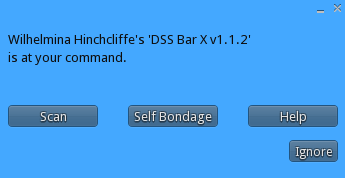 Help is easy, that’s what you’re reading right now.
Help is easy, that’s what you’re reading right now.
Scan will scan the nearby area for anyone using RLV and wearing an active relay, and present you with a list of the nine closest potential captives. You click a name from the list and – if everything is working as planned – your potential captive is now your actual captive.
Self Bondage is for those who’d like to try out the Bar X from the captive’s eye view. When someone clicks the Self Bondage button the Bar X will try to grab them, and if successful it will set a random release timer. You can also simply sit on it and if you’re using RLV and have an active relay it will lock you in place and set a random release timer.
Once you’ve got your captive all secured naturally you’ll see a different menu, though the options are pretty familiar:
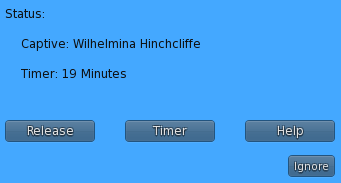 Release will pop the captive off the Bar X right away and release the RLV restrictions.
Release will pop the captive off the Bar X right away and release the RLV restrictions.
Timer will let you set a delayed release.
And Help is this 🙂
Adjusting The Bar X
The only other thing to know is how to adjust the size of the Bar X. You might not realize it from the photo but I’m the perfect size. Unfortunately most everyone else is the perfect size and a half. In other words I’m on the short side for SL, and since I build my devices using myself as the model they all tend to be too small for most other avatars in SL.
Because I’m so nice they all have a resizing system of one sort or another built into them. Because of its complex design I had to get very fancy indeed with the resizing system for the bar X, though it’s probably easier to use than most of my other systems.
There are two bits to it. First off the captive can adjust themselves up and down using the cursor up and down keys. Easy, right?
The Bar X itself can be adjusted using the small adjuster arrows that you probably didn’t even notice. Here’s a better shot:
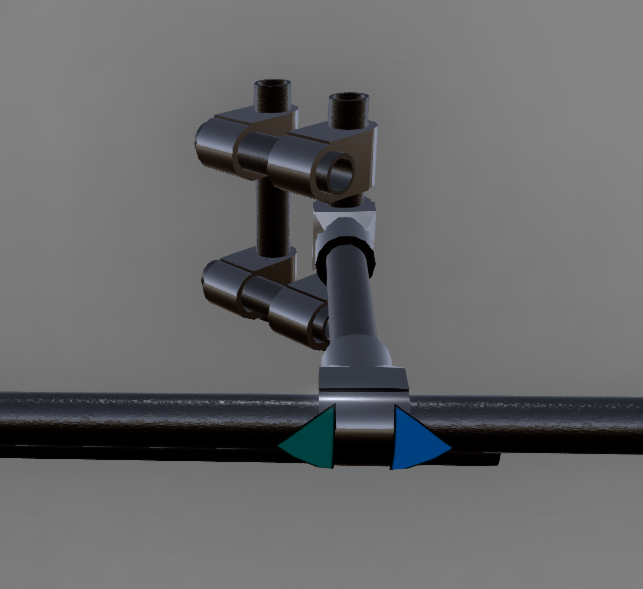 That’s the wrist restraint cage for the captive’s left wrist. Clicking the blue arrow moves it outwards .01 meters. And because I’m a fan of symmetry the right wrist cage will also move at the same time. The green arrow – err, let’s call it a green pointer to keep DC from siccing the lawyers on me – will move both wrist cages inward.
That’s the wrist restraint cage for the captive’s left wrist. Clicking the blue arrow moves it outwards .01 meters. And because I’m a fan of symmetry the right wrist cage will also move at the same time. The green arrow – err, let’s call it a green pointer to keep DC from siccing the lawyers on me – will move both wrist cages inward.
Here’s where all of the adjusters can be found:
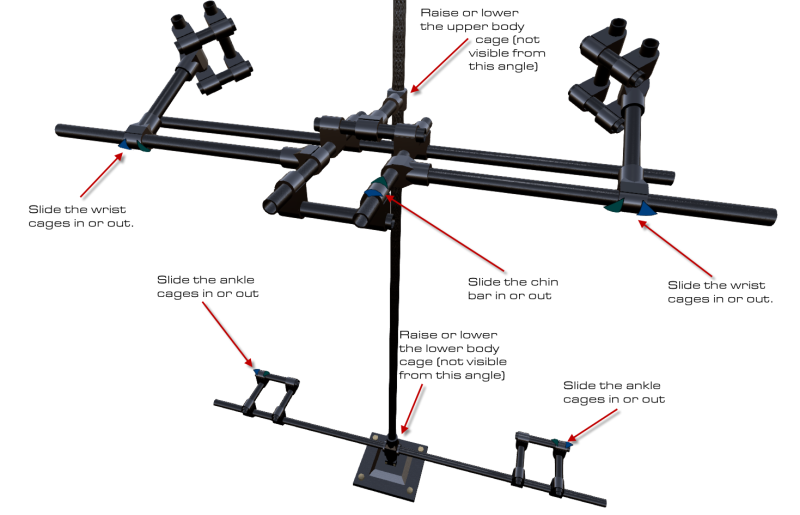 Since I use most of my creations in photos – and having to edit the blue arrows and green pointers out of the photos would be a chore, they’ll automatically vanish after a minute. Clicking on the Bar X will bring them back so you can make additional adjustments, then they’ll vanish again.
Since I use most of my creations in photos – and having to edit the blue arrows and green pointers out of the photos would be a chore, they’ll automatically vanish after a minute. Clicking on the Bar X will bring them back so you can make additional adjustments, then they’ll vanish again.
And now you’re an expert! If you have any questions please click here to drop me an IM in world. If you’d like a Bar X or any of my other utterly unwholesome but still great fun devices they can be found at my shop in SL, or on the Second Life marketplace.