If you haven’t read the scintillating first volume in the Bar X Universe – which can be found here – I’ll recap quickly, then get down to business.
I built the Bar X for this year’s Femdom Hunt which runs / ran from 18 October through 4 November 2013. The Bar X – so named because it’s made of bars and when someone is locked on it they’re standing in a sort of an X pose – is one of my “Pipes & Clamps” style devices which are inspired by the devious work done by Device Bondage. The Bar X itself was also heavily influenced by Pyrothenes’ work “Volunteer Victim Rekoa Raising Cane” at Deviant Art.
Since we already covered the basic operation in the User’s Guide, let’s skip straight on to the meat of the matter and the Settings Menu:
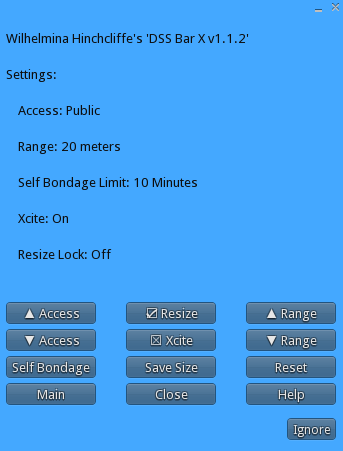 Access. The two Access buttons raise or lower the access level for the menus. There are three access levels, Public, meaning anyone can access the menus, Group meaning only group members can access the menus, and Private meaning only the owner has access. Note, the access setting only applies to who can use the menus. Anyone using RLV and wearing a relay can be captured regardless of the access settings.
Access. The two Access buttons raise or lower the access level for the menus. There are three access levels, Public, meaning anyone can access the menus, Group meaning only group members can access the menus, and Private meaning only the owner has access. Note, the access setting only applies to who can use the menus. Anyone using RLV and wearing a relay can be captured regardless of the access settings.
Resize. The Bar X has a fairly comprehensive resizing system built into it in order to accommodate avatars ranging in size from even smaller than me, to perfect (that’s me), to brobdingnagian. The resize button allows you to disable the resizing system so you can “lock” your bar X to the desired size. This is handy when the device is being used mainly by / on a single avatar and you don’t want to have to constantly adjust it.
Range. These buttons increase or decrease the range the Bar X will scan when looking for potential victims. The minimum range is five meters and the maximum is 90.
Xcite. The Bar X is Xcite compatible meaning that anyone wearing their Xcite naughty bits will get a little tingle in their nethers when locked on it. The Xcite functions can be turned on or off with this button.
Self Bondage. Like all of my devices, the Bar X has a Self Bondage feature. This allows someone to put themselves in the Bar X which will set a random release timer, just to keep things interesting. The Self Bondage button allows you to set an upper limit on the amount of time that random release time can be set for. Keep in mind that it’s a random timer though, meaning that even if it’s set to 100 hours, it’s still possible that the bar X will release then in five minutes. That’s the random bit 🙂
Save Size. Hearkening waaaay back to four paragraphs ago I mentioned the Resize function. This is sort of like its big brother. Clicking Save Size will do exactly what it says on the button. The current size of the Bar X will be saved. Then clicking the Reset button will revert the device to its present size.
Reset. Clicking this button will perform a script reset and revert the size of the Bar X to the last saved state.
And we’re done 🙂
If you have any questions please click here to drop me an IM in world. If you’d like to check out my other other utterly unwholesome but still great fun devices they can be found at my shop in SL, or on the Second Life marketplace.