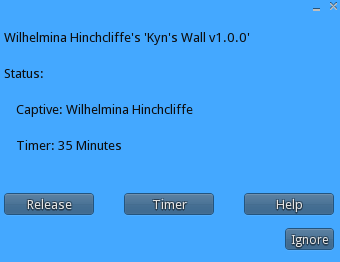This was a commission for a friend who was on a mission to find something that I have to admit I’ve never seen in SL, so how could I say no 🙂
I suppose this falls somewhere in the stocks/pillory family though it’s only closing around the victim’s waist. Getting out of it is a simple as can be, just raise the metal bar on the back of the – Oh wait… Her hands are on the wrong side… I guess getting out is a little more difficult than I thought 🙂
Using Kyn’s Wall
In keeping with the simplicity of the device, operating Kyn’s Wall is simple as pie. Click it and assuming you have access you’ll get a menu that looks a bit like this:
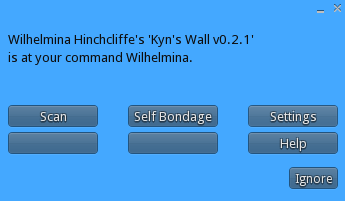
The Scan button will look for potential targets within the configured range. It will pick the nine closet avatars with RLV and a relay – excluding the person who’s using the menu, and present them for your grabbing pleasure.
The Self Bondage button will try to grab the person who is using the menu and lock them on the wall, then set a random release timer.
The captive can adjust her position for a better fit by pressing the cursor up and down keys to move forward or backwards, and the page up and down keys to move up and down.
See… Easy.
Once someone is all… Err, walled up, the menu changes to something more like this:
Clicking Release does just that, releases the captive right away.
Timer lets you set a delayed release so you can make your getaway 🙂
And that’s that. Told you it was simple.
Owners Guide
Of course there are a few additional things to deal with if you’re the lucky owner of a Kyn’s Wall. That leads us to Settings:
More buttons but still pretty simple.
The two Access buttons raise and lower the access level necessary to use the Wall’s menus. There are three settings, Public, meaning anyone can operate the device, Group meaning only group member wearing their group tag can operate the device, and Private meaning only the owner can operate the device.
Kyn’s Wall is Xcite compatible which means that anyone wearing their Xcite tackle will feel a fun little tingle down there while walled up. You can switch the Xcite functions on and off with the Xcite button.
The two Range buttons control how far the Wall will look when scanning for potential victims. The minimum range is five meters, the maximum is 90.
The Self Bondage button allows the owner to set the maximum upper threshold for the self bondage timer. Remember the self bondage timer is randomly set each time someone uses the self bondage feature, so it can fall anywhere between one minute and whatever the owner sets as the maximum.
The Reset button resets the script – handy if SL is being SLish 🙂
Special thanks to my friends Pet and Kyn for making this such a fun project. Perhaps sequestering myself off on my platform and working like a hermit isn’t the only way to get things finished 🙂
If you have any questions please click here to drop me an IM in world. If you’d like to check out my other other utterly unwholesome but still great fun devices they can be found at my shop in SL, or on the Second Life marketplace.