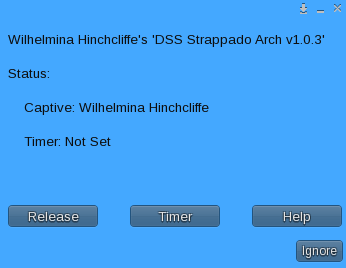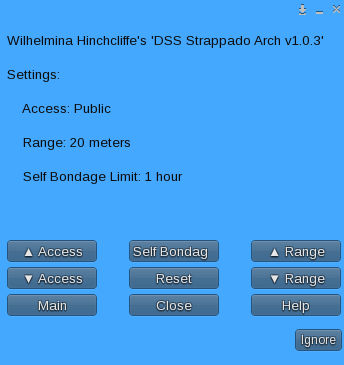I’ve been working on fancy camera and environment HUDs for a while now and needed a break. Some people go to the beach, I update an ancient bondage toy that a friend and I worked on way before I opened my shop.
Yes, I am very odd 🙂
If you ever visited the old Heavy Bondage Club before their remodel you probably saw a drawing on the wall next to the main entrance. It’s not there any more but I was able to find a snapshot of it that was taken before they did their big remodel:
An old friend and former land lord asked if I could help out trying to replicate it and so we took a stab at it. The results were… Okay… I guess… Not exactly a show stopper though. It was stupidly primmy and I don’t think we ever actually finished the scripts. Plus if memory serves the animation fell prey to the SL habit of flattening one’s butt to a right angle.
A little while ago I stumbled across the sad old thing in my inventory and decided to give it another go from scratch.
Golly I’ve gotten much better at this:
Since the timing worked out just about perfectly, the Strappado Arch was my entry in the 2014 D/s Hunt which rans from June 1st through the 30th.
Like most of my bondage toys I’ve tried to keep the Strappado Arch as simple to use as possible. If you happen to be standing near one as you read this just click it for the main menu which will look something like this:
See, I told you it was simple. Oh, if it’s your Strappado Arch you’ll also have a Settings option which I’ll cover a little further on.
If we ignore Help – which simply opens this web page, there are only two options:
Self Bondage – Clicking this will cause the Strappado Arch to try and grab the person doing the clicking and lock them in place for a random amount of time. There aren’t any additional menus or warnings so if you click it you may have to sit a while.
Scan – This scans the surrounding area for potential victims. If any are found you’re presented with a list of names from which you can select your victim.
Once someone is in your clutches there are a couple of other options:
Release – Does exactly what it promises and sets your captive free.
Timer – This brings up another menu that lets you sets a delayed release of 10 or more minutes. Good for making a getaway before your captive gets loose 🙂
And that’s pretty much it.
Owners
If you’re lucky enough to be the owner of a Strappado Arch then you can configure it using the Settings button:
There are really four settings despite all the buttons:
Access – Lets you change who can access the Strappado Arch menu. There are three options – Public meaning anyone can access it, Group meaning that only group members wearing their group tag can access it, and Private meaning only you can access it.
Self Bondage – This lets you set the maximum amount of time someone using the Self Bondage button in the main menu will be held. Since the timer is random the actual time will be between 0 minutes and whatever you set using this function.
Reset – This simply performs a script reset.
Range – This lets you set the range the Strappado Arch will scan when looking for victims from 5 meters to 95.
And that’s REALLY it. Once the D/s Hunt ends I’ll have the Strappado Arch at my shop in Orbitalis and also in my Marketplace shop. If you have any questions or just want to shower me with fortune and glory you can IM me directly.